
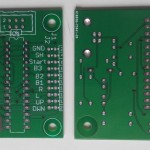


Pate gestanden hat diese Projekt: https://vusb.wikidot.com/project:mamepanel
Nur war mir die Platine zu groß (Kosten + Platz). Also habe ich mal ein Layout gepinselt und in China eine Bestellung gemacht…
Software gibt es aus dem Projekt oben. Daran werde ich auch nichts ändern. Größe meiner Platine ist 5*5 cm. Ich habe den kleineren uC verwendet, und auch keine Schraubleisten die Platz fressen…
Anmerkung:
– der ISP Anschluss links kann entfallen
– statt dem gewinkelten Pin Header kann auch ein gerader verwendet werden (oder notfalls die Drähte direkt verlötet (1*oben 1* unten…)
– das Projekt kann auch zur Steuerung eines VDR genutzt werden und z.B. Fronttasten siehe Tabelle ans Betriebssystem übergeben…
– Wichtig Die Beschriftung zu R1+R4 ist absolut irreführend. Diese müssen im Prinzip vertauscht eingelötet werden
Bei Interesse gibts auch ne Platine …
HID device list:
1x Keyboard device (Mame functions control) - 1x Consumer device (OS volume control) - 2x Joystick device (Games joystick control) Control Functions: SHIFTSWITCH Off On ----------------------------------------------------------- JOY1DOWN Joystick 1 Down Keyboard Down Arrow JOY1UP Joystick 1 Up Keyboard Up Arrow JOY1LEFT Joystick 1 Left Keyboard Left Arrow JOY1RIGHT Joystick 1 Right Keyboard Right Arrow JOY1BUTTON1 Joystick 1 Button 1 Keyboard Enter Key JOY1BUTTON2 Joystick 1 Button 2 Keyboard Escape Key JOY1BUTTON3 Joystick 1 Button 3 Keyboard Tab Key JOY1START Keyboard Key 1 Keyboard P Key JOY2DOWN Joystick 2 Down Keyboard Page Down JOY2UP Joystick 2 Up Keyboard Page Up JOY2LEFT Joystick 2 Left Volume Down JOY2RIGHT Joystick 2 Right Volume Up JOY2BUTTON1 Joystick 2 Button 1 Keyboard F7 JOY2BUTTON2 Joystick 2 Button 2 Keyboard Shift + F7 JOY2BUTTON3 Joystick 2 Button 3 Keyboard Alt + F4 JOY2START Keyboard Key 2 Volume Mute COINTRIGGER Keyboard Key 5 Keyboard Key 5 GND
Projektunterlagen: GitHub